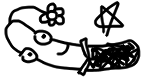I just self-published my very first graphic novel Inter-dimensional Time recently, using Amazon’s KDP (Kindle Direct Publish) platform. In this article, I am going to share my experience with Amazon KDP, and briefly go through the process of self-publishing.
Introduction
Amazon KDP is arguably the cheapest and most convenient self-publishing service out there. It requires no service fee and lets you publish your book in both eBook and paperback formats. The best part, as far as I’m concerned, is that the dimensions, paper material, cover art, and pricing are highly customizable. Since the book I published is art-heavy, these points are essential.
ISBN Application
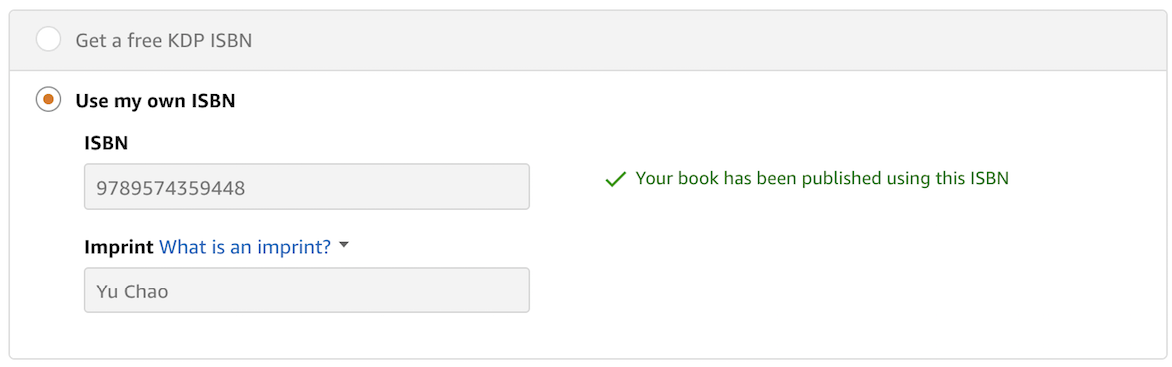
You can choose between using your own ISBN or let KDP get you a free one. In my opinion, publishing with your own ISBN is better because you will have more freedom if you want to republish your book on another platform. The process of getting your own ISBN differs from country to country. Usually, you can only apply for your ISBN in the country you live in.
In some countries (like U.S.A.) ISBN application requires a not-so-cheap service fee, not to mention that you need to apply for two different ISBNs for eBook and paperback formats respectively.
Fortunately, in my country (and most of other small countries), acquiring an ISBN is totally free, so I use my own ISBNs for both eBook and paperback formats.
Dimensions (Book Size)
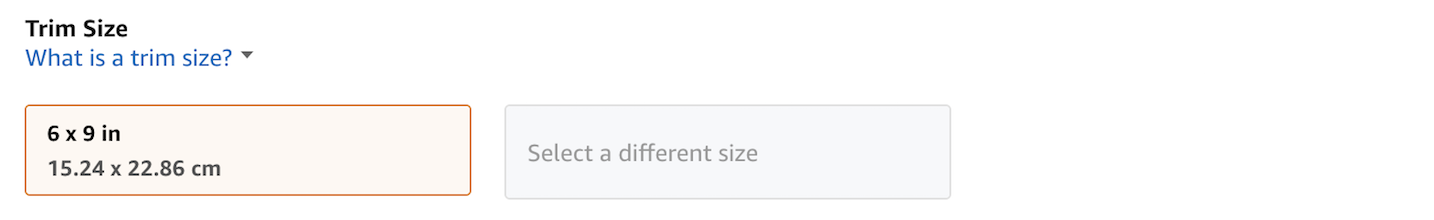
KDP offers a variety of book sizes, you can even enter a customized book size if you want to publish a book with special dimensions. However, it is recommended that you publish your book in industrial-standard dimensions, since it gives you the opportunity to reach more audiences (see KDP’s Expanded Distribution), and well, it fits readers’ bookshelves better.
The most common book size is 6 x 9 inches, so I designed my book accordingly. (If you intend to publish only in eBook format, the dimensions do not matter that much. As long as it looks good on reading devices, its fine.)
Bleed
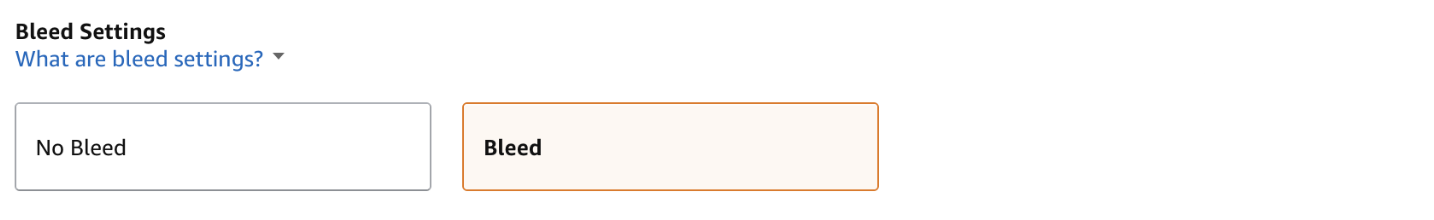
For ordinary (text-oriented) books, you don’t need Bleed. However, when your book contains images or patterns reaching to the edge of the page, Bleed is necessary. Bleed prevents some unwanted white edges from showing up after your book is trimmed. Since the graphic-rich book I published contains many “Bleeding” images, I choose to have my book Bleed.
Note that when selecting the Bleed option, you will have to make the dimensions of your book wider and longer. Also, make sure all of the “Bleeding” images stretch to the edge of the page.
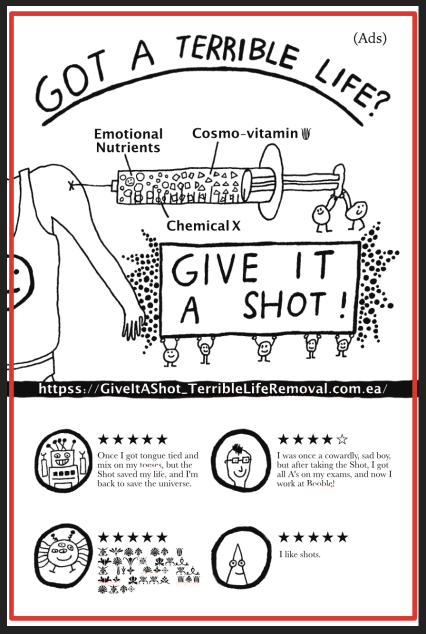
For example, in this page of my book, the red box is the actual size of my book (6 x 9 inches). Since I’d like to have the image of the man and the black banner stretch to the edge of the book, I have to extend them further so that they exceed the red box, and reach all the way to the edge.
Keep Contents Inside the Margins
KDP is rather strict on this point. In fact, I got rejected couple of times since several pages of my draft violated this rule.
To prevent your contents from being trimmed, and to provide a better reading experience, you have to design the pages so that all of your contents (excluding the “Bleeding” images) are within the margins.
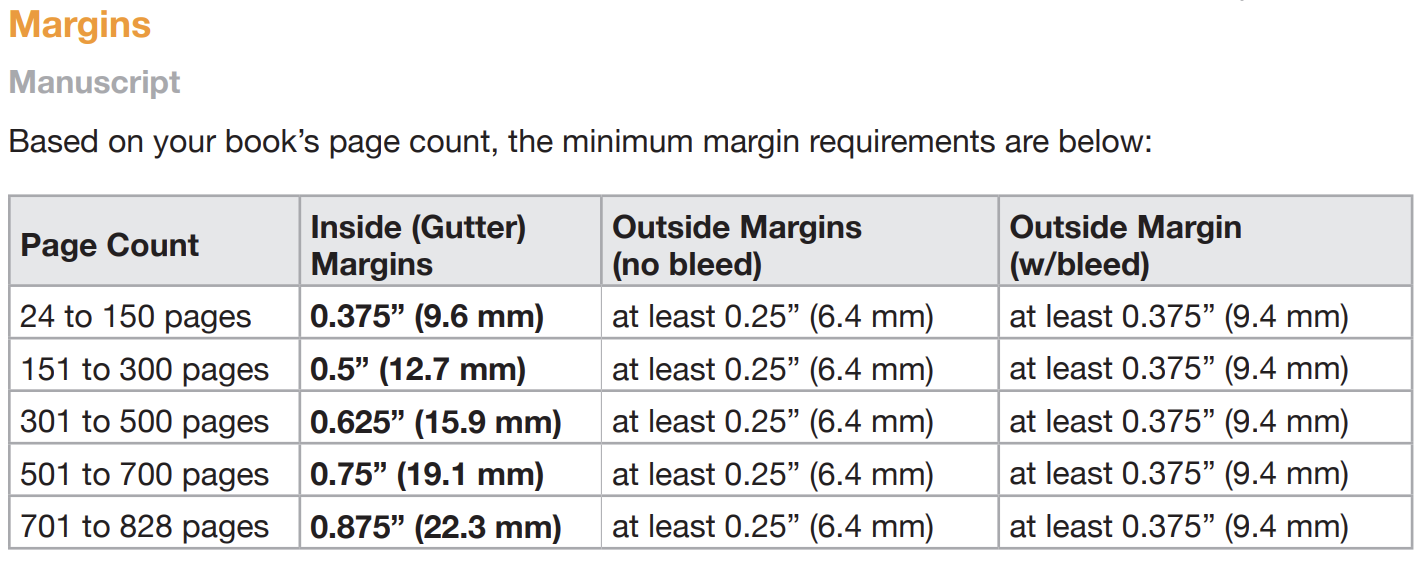
Note that the margins are decided by the total page count of your book because the thicker your book is, the more contents will be “eaten” by the gutter.
For instance, in this page of my book, the green line is the limit of the margins.
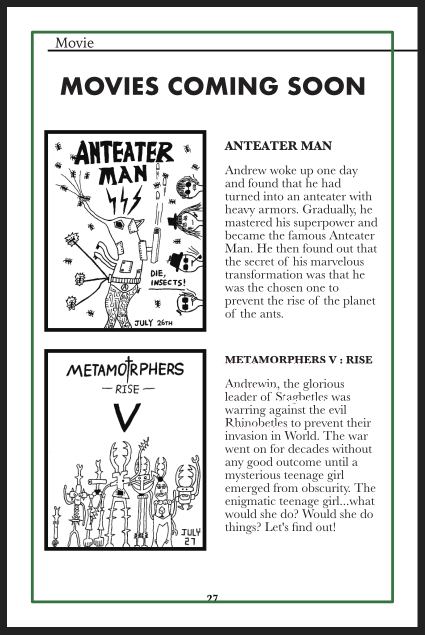
Paper Material
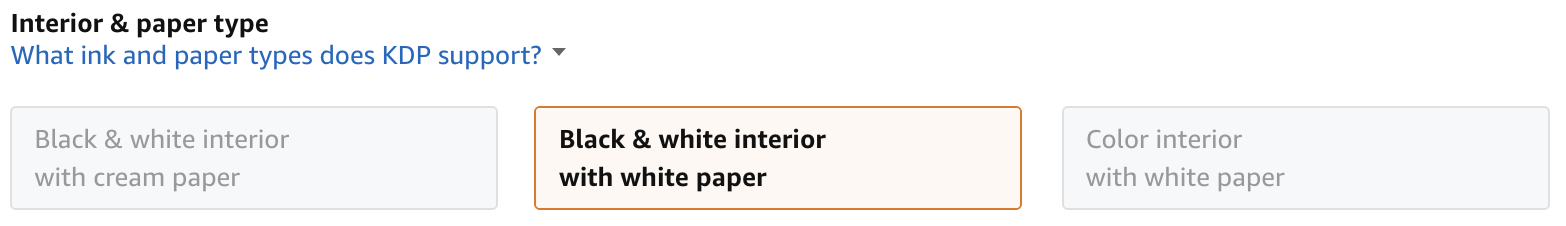
KDP lets you choose between “Black and White with Cream Paper”, “Black and White with White Paper”, and “Colored with White Paper”. The first one is most common for text-oriented books such as novels, while the later ones fit better on graphic-intense books. Note that this affects the printing cost.
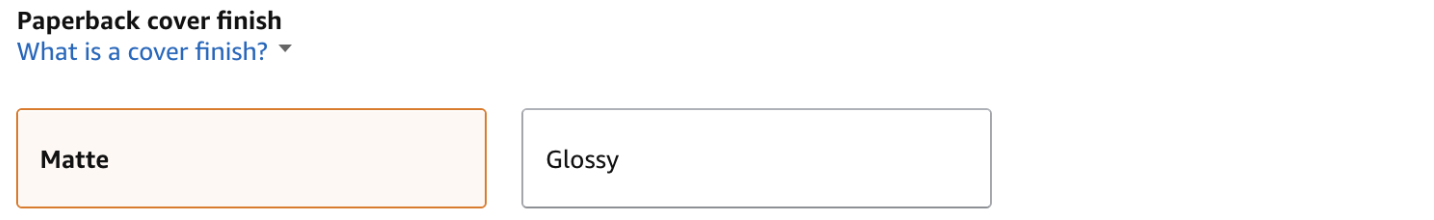
The material for your book cover is also customizable. You can choose between a Matte and Glossy cover. This is rather a choice of preference, but I think a Matte cover looks better.
Pricing
The pricing scheme for paperback and eBook is different.
Paperback
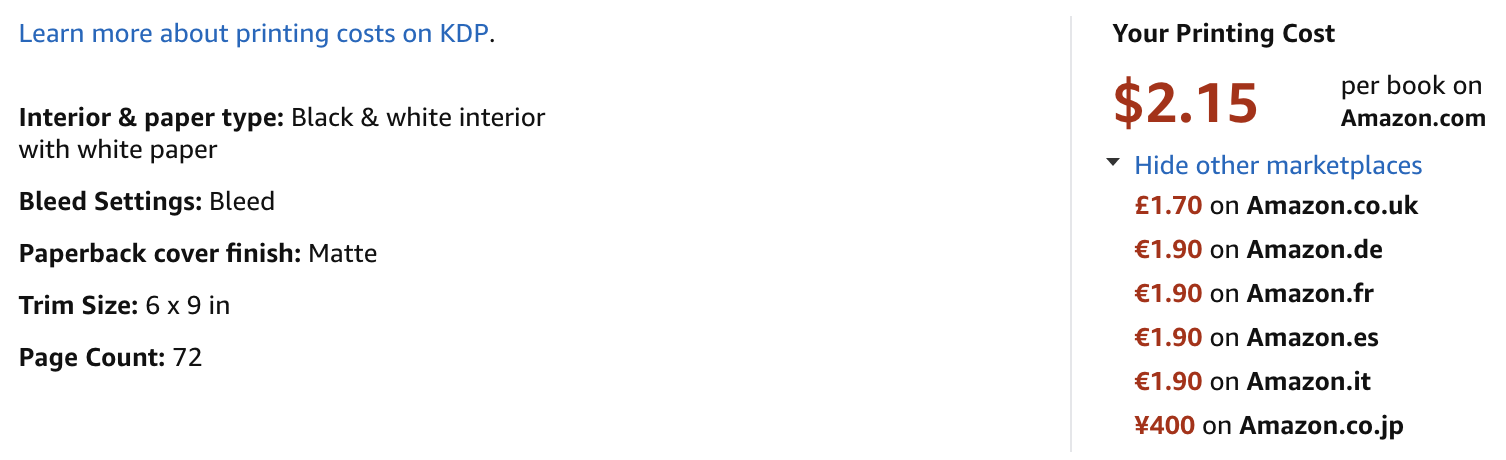
After you preview and approve your book through KDP Previewer, the printing cost of your book will be calculated. In order to profit, you must set the (price of your book times royalty rate) higher than the printing cost. The royalty rate is 60% for paperback, so what you earn per copy sold is [(Listing Price x 60%) - Printing Cost].
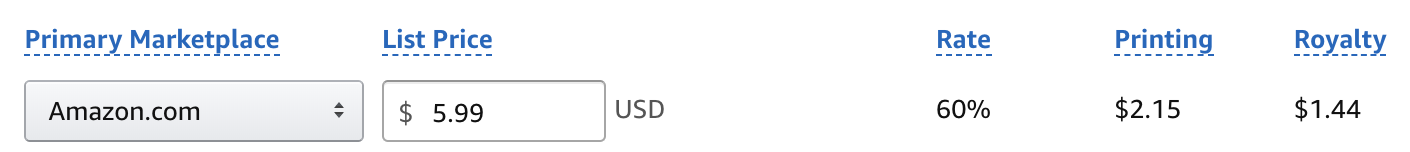
eBook
For eBooks, there are two royalty schemes: 70% or 35%. The biggest difference between the 70% and 35% scheme is that for 70% royalty scheme, KDP will charge the “Delivery Fee” of your book. That is, if the digital size of your book is large, a significant amount of profit will be deducted. (What? A “delivery fee” for digital contents? Yes, I know it doesn’t make sense at all, but that’s their rule.) For my book, the delivery fee is 12.67$$$ (even more expensive than my printing cost…), so the 70% scheme is definitely bad for me. (Unless I set the price of my book higher than 12.67$$$.)
The 35% scheme on the other hand, requires no delivery fee, so that’s the valid choice for me. Overall, if your book is graphic-intensive, this is the only choice for you.
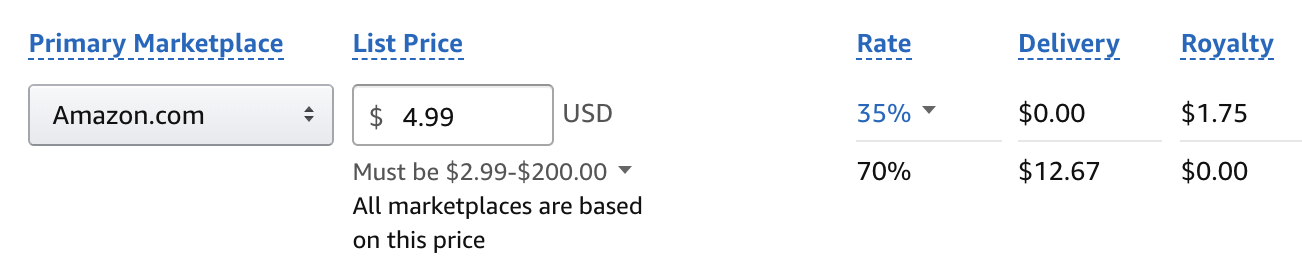
Note that there are some other subtle differences between the two schemes, so make sure you check all the rules before choosing your scheme. The two schemes are fully compared in this table.
Proof Copy
Another awesome feature of KDP is that it offers you to buy “proof copies”. Namely, you can order your paperback before you publishing to check the quality and make sure it is printed as you intended.
There will be a “Not for Resale” banner printed across the cover of your proof copies and the ISBN label will be replaced by a fake one. The following picture is the proof copy of my book.
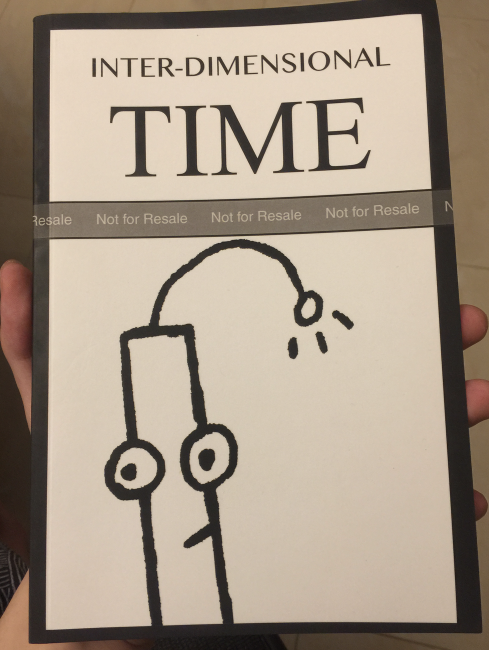
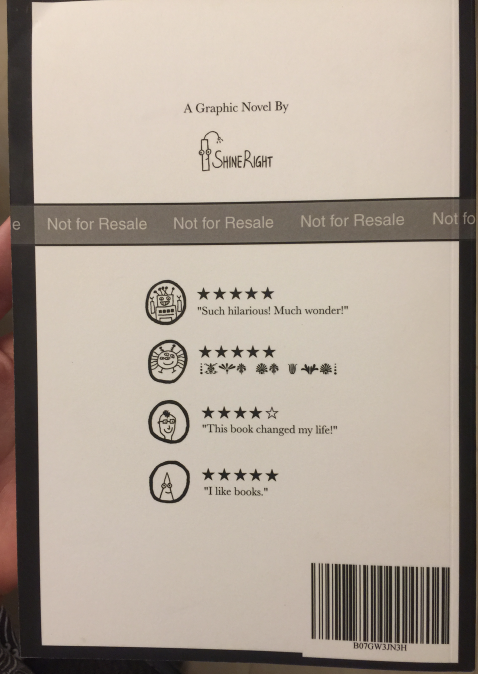
You can order up to five copies per request, and each copy costs you only the printing price (and of course, the shipping fee…which is quite expensive for international shipping). I think it is better to order more than three copies, since there might be defective copies. (They are extremely rare though, all three of my copies are perfect.)
Some Notes on Publishing a Graphic-Intensive eBook
You can not publish in the format of .pdf for your eBooks, which is quite unfortunate for authors of graphic-intensive books. However, KDP provides three softwares: Kindle Textbook Creator, Kindle Kid’s Book Creator, Kindle Comic Creator for authors to format their graphic-intensive books. (They can be downloaded Here.)
Though my book is not a textbook, I use the Kindle Textbook Creator to convert the .pdf format of my eBook to the KDP accepted .kpf file. Kindle Kid’s Book Creator and Kindle Comic Creator might also work, but I haven’t tried them.
Waiting for Approval
After you submit your book, KDP will review your book manually, and approve it if it meets KDP’s terms. It took only two days for my book to be approved, which is unexpectedly fast!
Marketing
Well, honestly, I don’t have much experience in marketing, and is still figuring it out somehow, so I’ll just write briefly about it.
Amazon Author Page
You can set up your own author page on Amazon upon the publishing of your book through KDP. You can post your biography and upload relevant pictures or videos on your author page. By doing this, your readers can follow you and know you better.
Goodreads Author Page
Goodreads also allow you to set up your author page. Since it has a large user base, you can interact with your fans and potential readers more conveniently. On top of that, you can post your recent activities and start a giveaway there.
Other Possible Marketing Resources
There’s a page on how to promote your book on KDP: Link. I haven’t tried them yet, but I think they might work.
Blog Post
That’s why I write this post.