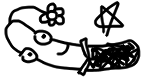Apple’s Sprite Kit is a really well-designed and convenient framework for iOS game development. In this article, I will briefly introduce Sprite Kit Action (SKAction in short), which is the bread and butter for animating nodes in Sprite Kit.
The Basics
In Sprite Kit, every node can run an SKAction by calling the run(_:) function. run(_:) takes an SKAction as its parameter, and will perform the action immediately after the call. Below is a simple examples of running SKActions:
|
|
The code above moves (aka. translates) spriteNode to (x: 10, y: 20) in 5 seconds.
Sprite Kit also provides a variety of SKActions of the same type. For instance, aside from SKAction.move(to:duration:), there is also a move(by:duration:) function, which you can specify the amount of movement instead of the exact destination position of the movement.
On top of move action, rotate and scale are also frequently used actions which animate the transform of nodes.
Completion Closure
When performing animations, it is quite often that we want to do some other stuff when the animation ends. For example, after scaling up a sprite, we may want it to change color.
SKAction fulfills this need by providing another run(_:completion:) function. It receives an additional () -> Void typed closure named completion as its parameter. The completion closure will be run right after the action is completed. Below is an example.
|
|
This code scales up spriteNode by 3 over 3 seconds, then changes its color to red right after that. You can also pass the closure in a more structured way:
|
|
Stop an Action
In almost all games, some animations will have to stop before completion. For example, when a monster is killed, we should definitely stop its movement and play its dying animation at the exact position which it was killed.
Sprite Kit uses keys to attain this functionality. We can assign a key for any SKActions by
|
|
For every SKAction, there is a SKAction.action(by:duration:withKey:)-like function so that you can assign a String typed key to it.
Back to the topic, if you want to stop an action while it is still running, you can simply call removeAction(forKey:). Below is a brief example.
|
|
Sequence, Group, Wait
There are also times that you want to perform multiple animations sequentially or perform a group of animations at the same time.
Sequence
There is a sequence action in Sprite Kit which takes an array of SKActions as its parameter. When running a sequence action, it runs the separate actions one by one. Below is an example.
|
|
Wait
Now you can run a sequence of actions quite easily, however, usually, we will want a small pause between the consecutive actions. SKAction.wait(forDuration:) is what you need here. By adding a wait action in the middle of the action array, a small pause then appears in between the animation:
|
|
Closure as an action
Other times, instead of pausing, we want to run some other code in between of the sequence. There is an SKAction.run(_:) action which takes a () -> Void typed closure as its parameter. The closure will be called when the action is run. For example, if we want to change the color of spriteNode in between the move and scale action, we can do this:
|
|
Group
Group action is similar to sequence action, it takes an array of SKActions as its parameter. However, instead of running the actions one by one, it runs all the actions at the same time. By changing the previous example from SKAction.sequence(_:) to SKAction.group(_:), the sprite will start scaling and moving at the same time.
Repeating
Repeating an action multiple times is easy in Sprite Kit. There are 2 types of SKActions which we use from time to time to repeat actions.
Firstly, if you want to repeat an action infinitely, you should use SKAction.repeatForever(_:). The below code moves spriteNode back and forth forever.
|
|
Otherwise, if you want to repeat the action for only a finite number of times, use SKAction.repeat(_:count:) instead.
|
|
The code above will move spriteNode back and forth only 2 times.
Conclusion
From June until now, I have programmed 3 mini games for my Google Summer of Code 2017 project PowerUp-iOS. In all three of the games, I used SKActions intensively for animation code. Compared to Coroutine in Unity, I think Sprite Kit Action provides a more elegant and simpler way to code animations. Hope you can also appreciate the beauty of Sprite Kit Action. :D